You think a competitor is abusing your trademark in the copy of their ad. You’re a little rusty on Google Ads Trademark policy. You seem to recall something about how Google doesn’t allow trademarks in the ad text, but they can use them in the display URL. You go to the Google Ads support page that describes what is and what is not allowed, and by the end of reading it, you are more confused than you were before! Don’t worry! You are not alone. Many smart people have read and re-read Google’s policies on trademark and come away with more questions than answers.
Now what do you do?
First, read Google Ads Trademark Rules 101, which is part of our blog series on trademark. This piece explains in plain English what Google allows in terms of trademark use and how those rules vary by region.
After reading that, if you determine that the ad violates Google’s rules, follow the steps below. In this post, we explain the steps required to manually submit an ad for review by Google. We also walk through how to submit trademark infringements via BrandVerity’s automated paid search monitoring tool.
But before you can submit a trademark complaint, you need to first find the ad in the wild and make sure you have a registered trademark in the country where the ad was found.
How to File a Trademark Violation With Google
Updated as of 06/04/2024.
You can report an infringement of your trademark to Google ads, through the official the Official Google Trademark Complaint form or by emailing trademark@google.com.
In the form you will need to:
In the form, you will need to:
-
- Document your infringement by sharing evidence like links, images, and trademark registration documentation.
- Include your contact information. Note that if you're not the trademark owner, you will need to document your permission and relation to the trademark's owner in the complaint.
- Wait for Google's response. Google representatives manually review these complaints, and it can take between one to eight weeks to hear back. Keep an eye on your email because sometimes a Google representative will follow up requesting more information from you.
- Document your infringement by sharing evidence like links, images, and trademark registration documentation.
Finding Potential Trademark Violations
As a digital marketer you are likely keeping your eyes open for potential trademark infringements. Sometimes you come across examples of your competitors using your trademark in their display URL (allowed by Google!) or mentioning your trademark in the ad text of their advertisement (not allowed by Google). If you have an affiliate or partner program you may do some searches to ensure adherence to partnership agreements. But finding trademark infringements in the wild is like finding a needle in a haystack, especially since advertisers use a number of evasive tactics to keep a low profile and avoid detection.
An automated paid search monitoring solution, like BrandVerity’s Paid Search Monitoring tool, actively monitors to see who is bidding on your brand and how often they are advertising. You see the complete picture including headlines, ad copy, URLs they use, and the information you need in order to submit a trademark complaint via Google.
Registered Trademark
In order to submit potential trademark violations to Google for takedown, you must have a registered trademark in the country where the ad was found. For example, if you want to submit a Canadian ad to Google for review, you must have your registration information for your Canadian trademark.
If you do not have a registered trademark, Google will accept claims for rights of exclusive use for well-known brands which may not yet be registered. This concept of “active” rights, however, only applies in countries whose legal systems derive from common law (US, UK, Australia, Ireland, etc.)
If you don't have the trademark information for each country on hand, most nations have a database of information that allows you to search for the appropriate registration numbers. Below are the most commonly used sites you can use to find a trademark:
- Global Trademark Search Site, TMView
- US Trademark Electronic Search System (TESS)
- Canadian Intellectual Property Office
- European Union Intellectual Property Office
- IP Australian Trademark Search (Enter as a guest to search for your trademark)
Manually Submitting One Trademark Infringement
Once you have found a trademark infringing ad and have your trademark registration information handy, you are ready to submit a trademark complaint to Google via this submission form. On the first page of the webform, which you can see below, you enter your name and company's information. If you are not the trademark owner, you will need to specify the owner on this page as well.
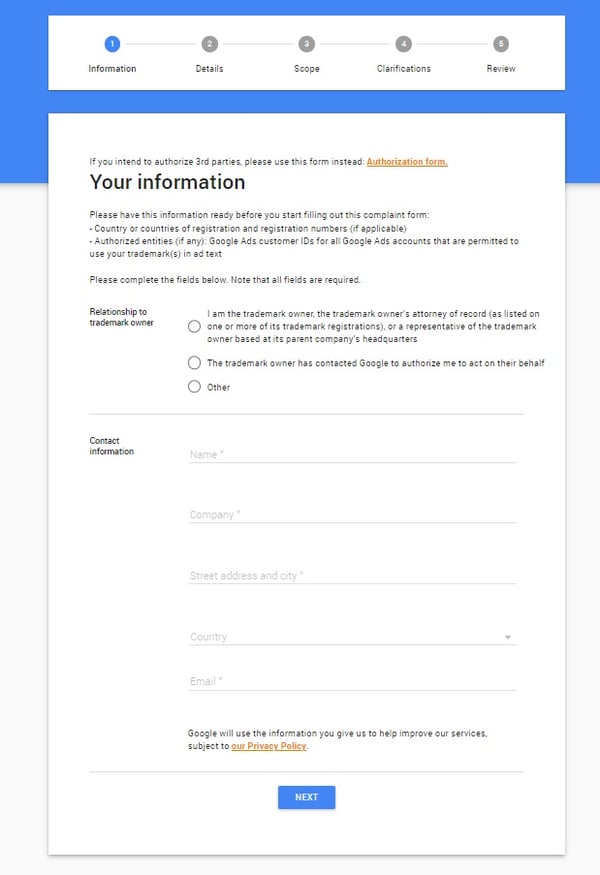
On the following page, enter the registration information for your trademark. If you do not have a registered trademark but claim use rights you can note that in the form.
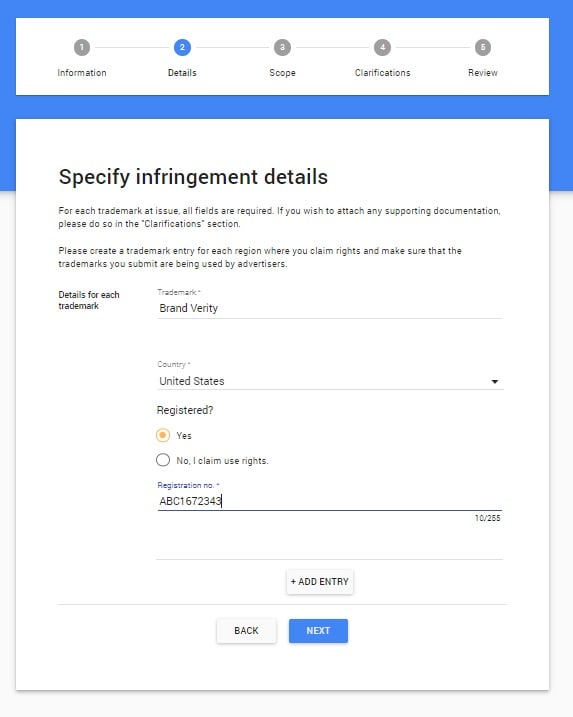
For the next step, you enter the ad details of the infringement you are reporting. From this page you can select the scope of complaints and specify any advertiser you have authorized to use your branded terms. At the bottom of the page you enter the details of the ad you are choosing to submit.
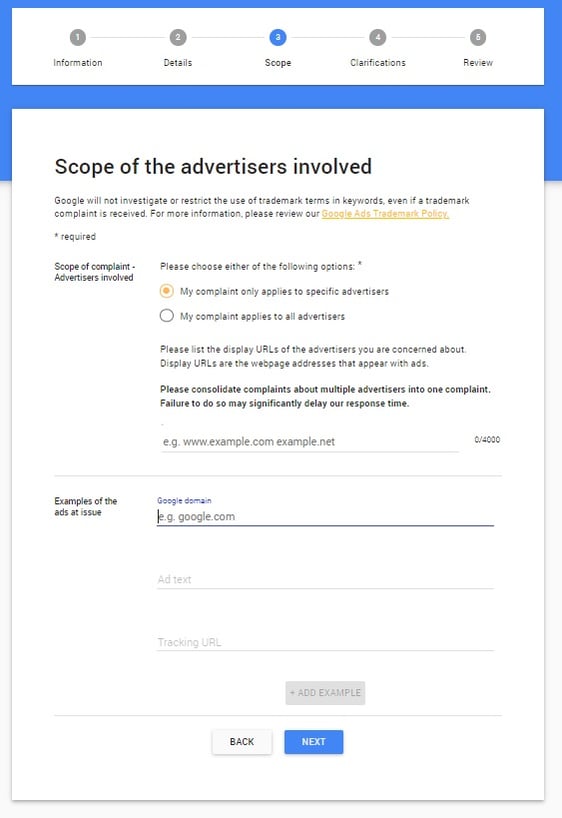
A common question we get asked is: “What is the difference between submitting a complaint against specific advertisers at issue vs. submitting a complaint against all advertisers?”
When you submit a complaint against the specific advertisers at issue, Google will review all advertisements included in each submission, and will remove the advertisements that violate the Google Ads Trademark Policy.
When you submit a complaint against all advertisers, Google will attempt to limit non-authorized use of trademark in a manner that violates their Trademark Policy. The limitation applies to non-authorized advertisers in the same country and industry in which the trademark is registered.
Pros of submitting a complaint against all advertisers:
- Submitting a complaint against "all advertisers" may prevent certain use of the trademark by non-authorized advertisers.
Cons of submitting a complaint against all advertisers:
- Failure to submit a complete list of authorized advertisers, including Google Ads customer IDs, may result in the removal of advertisements using your trademark by valued partners. This list of authorized advertisers must include advertisers in all countries in which you submit complaints.
- In addition to the Google Ads IDs of your authorized partners, you will also need to include your own Google Ads ID, otherwise Google will not show your ads.
- Some non-compliant use of trademark by non-authorized advertisers do "slip through the cracks" despite a complaint against "all advertisers."
We recommend that if you are not able to produce a complete list of all authorized Google Ads customer IDs, including authorized advertisers in all countries in which you submit complaints, you should select a scope of complaint against specific advertisers only. This will prevent the unintended removal of advertisements by authorized advertisers.
If you are able to produce a complete list of all authorized Google Ads customer IDs, including authorized advertisers in all countries in which you submit complaints, you should select a scope of complaint against "all advertisers." When a complaint against "all advertisers" has been processed and filed, you will benefit from an additional level of illicit trademark-use prevention. One downside of this approach, however, is that you will need to update your list regularly as you start working with new authorized advertisers and cease working with others.
On the last page of the Google form, you can enter any clarifications surrounding your complaint. This is not a necessary step, however, you will be required to select the checkboxes at the bottom of this page before continuing to the submission step.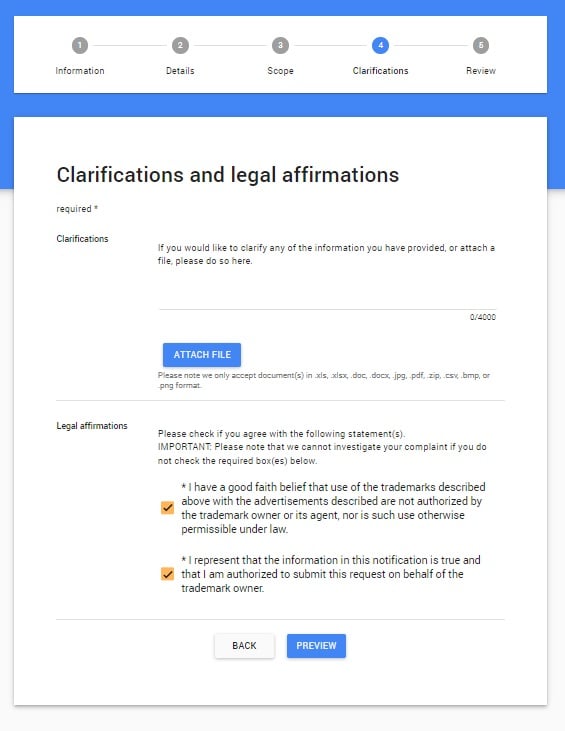
On the final page you can review all the information you have entered so far. Once you have confirmed this is correct, scroll to the bottom, complete the captcha, and select “Submit” to complete your manual submission:
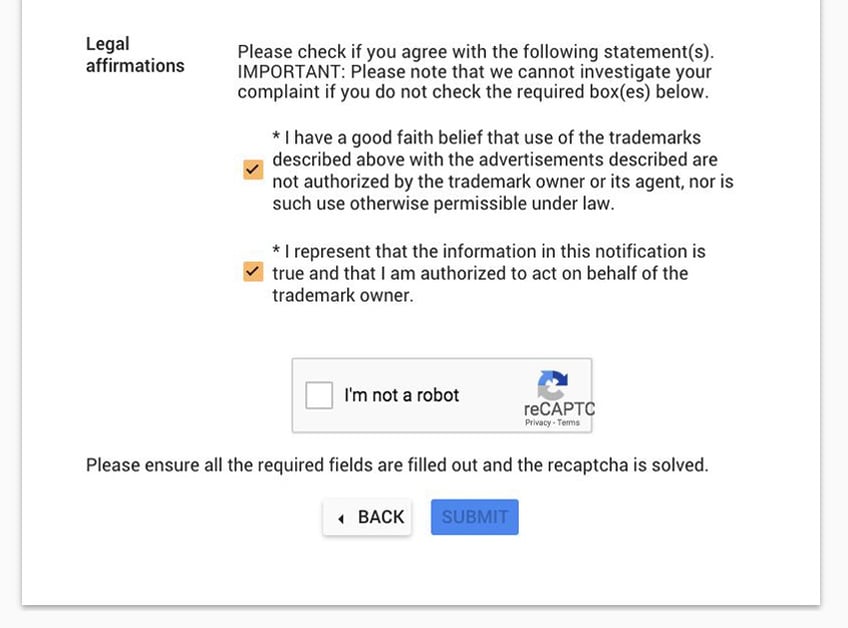
While this Google form for submitting trademark violations is quite straightforward, you need to fill out all four pages of the form for each violation. Our customers typically submit between 10 to several thousand trademark violations per month in many different geographies. Going through this submission process manually for each infringement is extremely time consuming.
Automatically Submitting Trademark Infringements through BrandVerity
Our Paid Search Monitoring tool is designed to find potential trademark infringements all over the world and at all times of day. Our technology searches for suspicious behavior on your branded keywords, making the impossible task of thorough collection easy. It is particularly adept at uncovering infringements when advertisers use techniques like geo-targeting and day-parting to avoid detection.
How does the BrandVerity tool know what to look for? When you set up a BrandVerity account, you specify which keywords you'd like to monitor, geographies, and frequency. If there are any domains, terms, or resellers/partners you'd like excluded from your monitoring efforts, you specify that in the tool.
Once the BrandVerity tool finds the infringements, paid search managers review the ads and then submit them in bulk to Google. Within the tool, all potential trademark violations are organized in one place, so once you have reviewed them and want to submit, all you need to do is review one ad from each domain to confirm that it is a good candidate for submission. Then BrandVerity automatically creates a complaint letter for each of the engines containing all the potential violations you selected, your trademark information, and everything else that engines might need.
What Happens After Submitting a Trademark Complaint?
Once you have submitted a trademark complaint, it can take anywhere from 1-8 weeks before Google responds that they have taken action.
Google reviews the complaints to make sure that the ads you have submitted are in fact violations of their trademark policy. Since every search engine has slightly different rules and they vary by region, their review process includes a manual review by their legal team.
Below is an example of one of the types of responses you may get from the Google Trademark Team:
Hello,
We reviewed your feedback and completed our investigation. The ads in question will now be restricted in accordance with the AdWords Trademarks policy, which varies by country and region. However, ads may display if they comply with our Reseller and informational site policy in designated regions including the [REGION] or target countries and/or regions outside the scope of your trademark complaint.
If you would like us to investigate ads using variations or misspellings of your trademark(s), please provide screenshots and tracking URLs of the ads in question.
For additional information you can visit our Trademarks policy page and our Help for trademark owners page.
The ads you reported using the display URLs [DISPLAY URL 1], [DISPLAY URL 2], and [DISPLAY URL 3] currently comply with our Reseller and informational site policy, which allows ads targeting designated regions including the UK to use a trademark in ad text by advertisers that appear to be resellers, informational sites, or providers of components, parts, or compatible products. As a result, we will not take further action.
You can find more information about our Reseller and informational site policy here.
The ads in this report by [ADVERTISER] do not appear to use [“BRANDED TERM"] in reference to your trademark. We will not be taking further action on these ads at this time.
Best regards,
Google Advertising Legal Support Team
They let you know if they have taken action and in cases where they do not, they explain why by providing links to their policies.
While submitting one trademark infringement a month on one search engine is very doable with the manual process Google provides, it would be extremely difficult and cumbersome to submit hundreds or thousands of advertisements for review and take down.
What is trademark bidding?
Trademark bidding—also known as “brand bidding”—is simply the act of targeting paid search advertisements to branded keywords (searches that include a brand name, or some variation). Learn everything you need to know in our trademark bidding guide.
Want to learn more about how BrandVerity’s tool streamlines this process and makes it easy to protect your trademark?

