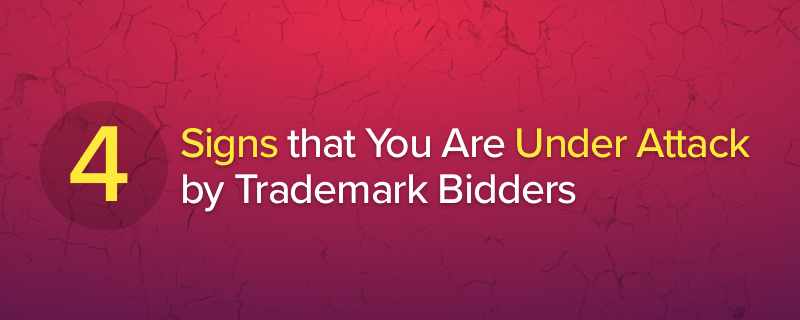Have you noticed anything fishy in your paid search campaigns lately? Unexplainable metrics? Unusual spikes in cost-per-click (CPC)? Or strange dips in click-through rates (CTRs)? You start going back through your PPC reporting to try to figure out what happened. Did you or someone on your team do something by mistake that could have caused a major change in the health of your account? You can’t put your finger on the problem. Frustration and confusion follow.
You may be a target of trademark bidding. And once this happens, you face real and meaningful costs. Lost traffic, lost customers, distortion of brand image to name a few. (Read our recent eBook, The Monsters of Paid Search, to learn about the different types of trademark bidders.)
So how do you know if trademark bidders are wreaking havoc on your metrics? The only way to really know is to have a paid search monitoring system in place. But in the nine years we’ve been in business, we have noticed some trends. When customers approach us saying they think they have a trademark bidding problem, they usually point to a combination of four common signs. And we’d like to share them with you!
Sign #1: Low Click-through Rate (CTR) on Branded Keywords
In Paid Search:
When customers are searching for your brand, your site is a logical place for them to go. That means you should have relatively high CTR on your branded keywords.
While some branded keywords can have ridiculously high CTRs of 40-60%, typical CTRs on branded keywords range from 3% to 7%. That figure is also influenced by position on the page. WordStream provides some useful benchmarks on CTR by average position. According to their data, when you’re consistently hitting the #1 position in paid search the average CTR is 6%. On your branded keywords, anything below 6% CTR may be cause for concern.
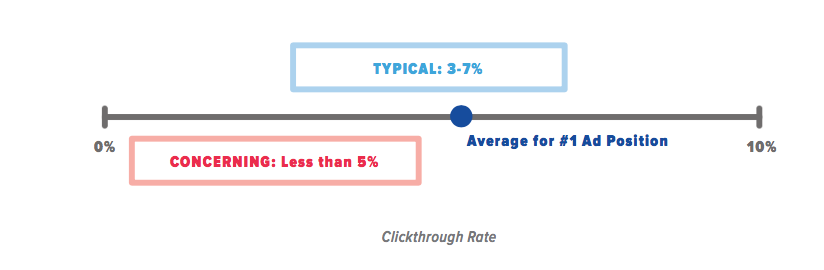
Average CTR also varies by industry. According to a WordStream study, the average CTR across all industries is 1.91% for Search. But as the graphic below shows, there is a lot of variation in average CTR depending on the industry. For example, in the Dating & Personals industry, the average Search CTR is 3.40%, almost twice the overall average.
![]()
Although the WordStream research doesn’t separate out branded keywords, it gives an indication of the amount of industry variation. Regardless of what industry you are in, the most important thing in terms of knowing if your CTRs are “normal” is to compare them with historic benchmarks. If you you see an unexplained decrease, that could indicate you are under attack from trademark bidders.
In Organic Search:
We’ve talked about some CTR benchmarks in paid search. What about organic search? Organic traffic matters for every brand, and especially for those who choose not to run paid search ads. For example, Getty Images made the strategic decision to pull away from bidding on their branded keywords in paid search because of their dominant position in organic search.
If trademark bidding can reduce your CTR in paid search, it can do the same in organic search. According to some benchmarks of organic CTRs, you can expect CTRs in the range of 30-45% on branded searches when you appear in the #1 position. Of course, that figure includes any type of branded query, all the way down to the very long tail. For core brand terms, you could expect an even higher CTR. Below are results from July 2017 from Advanced Web Ranking, comparing branded vs. non-branded CTRs in organic.
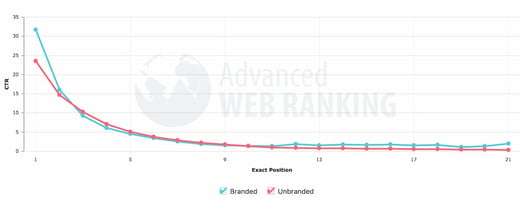
The digital marketing agency AdLift published the results of a study they did on Google organic click-through rates in an infographic. Part of that infographic is shown below. You’ll notice the big difference between brand and non-brand CTRs in organic as well as the position on the SERP.
Google Organic CTRs on Desktop
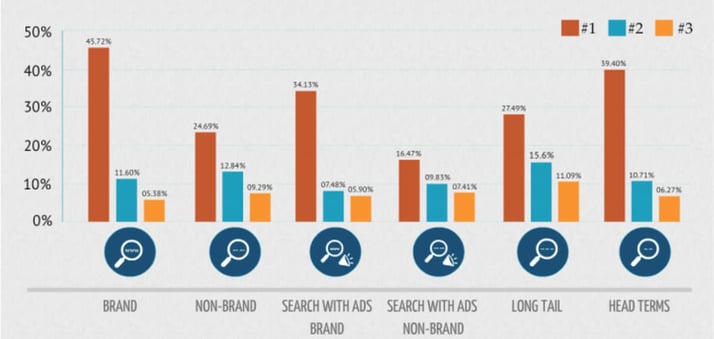
To check your organic CTR on branded keywords: use the Google Search Console (or Bing’s Webmaster Tools if you need to check Bing metrics). Under Search Analytics, you can examine Clicks, Impressions, and Average Position for specific search queries. With that information, you can start to identify which branded searches might be costing you traffic.
Sign #2: High Cost-per-Click (CPC) on Branded Keywords
You may also find that you’re paying a premium for clicks on your branded keywords. When trademark bidders advertise on your brand terms, that competition increases the amount you have to pay for each ad click. This is called your cost-per-click (CPC).
But how much is too much? Actions taken by the search engines can seriously impact CPCs. In 2015, Google raised minimum CPCs and In 2016, it removed the right-hand rail ads, which increased CPCs for branded terms by more than 60% for the top position. But in May 2017, Google made a change to its Ad Rank calculation, which appears to have lowered CPCs, especially for keywords containing an advertiser’s own brand name. See the chart below from Merkle’s Q2 2017 Digital Marketing Report.
Google Brand Keyword CPCs Fall Sharply after Ad Rank Change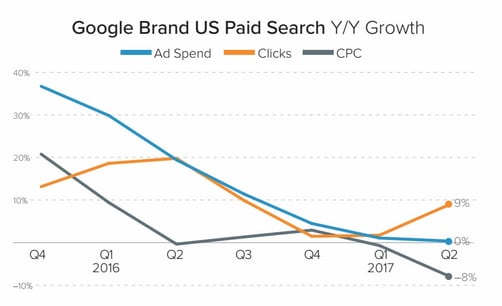
With all this fluctuation, it can be difficult to know what a reasonable baseline CPC is. Instead the key is to identify irregularities. You can start by analyzing metrics on a brand vs. non-brand level. Then closely examine any significant shift (+10 percent) in CPC after known actions made by Google or Bing. If CPCs are going up but there haven’t been major changes in AdWords or Bing Ads, that could be an indicator of trademark bidding. You should also check your auction insights week over week to see if any new competitors are participating.
Feel free to try this yourself using the AdWords Keyword Planner and testing some of the names of popular brands (e.g. “nike”), or your own brand name. Make sure to use core brand terms such as the brand name or domain name in addition to longer tail brand terms. These provide a better estimate since they are less likely to show ads from trademark bidders (therefore simulating a scenario with no competition). For longer tail brand terms like brand plus terms (e.g. “[brand] coupons”), you’re more likely to find trademark bidders and higher CPCs. In general though, you can use $0.20 or under as a good baseline CPC.
To get a sense of trademark bidding, it may be most useful to run a Search Terms Report
in AdWords or Bing Ads. This enables you to view your average CPC by specific search queries. Certain queries like core brand terms are likely to return low CPCs, but you may find some high CPCs hidden in longer tail brand terms.
Sign #3: Unusual Partner Activity
If you have an affiliate program, trademark bidding is a major risk. While affiliates offer many benefits for increased reach and incremental sales, they also open the door for more advertisers to bid on your brand. Knowing that branded keywords convert well, some affiliates seize the opportunity to place ads—even if your program doesn’t allow it.
Fortunately, affiliate marketing is based on trackability. Whether you use an affiliate network or run your own internal tracking, you should have access to some useful metrics. Here are some to watch out for:
Spikes in Traffic
Usually, it’s exciting to see a spike in traffic. That traffic usually means more sales, leads, new customers—good metrics to highlight. But sometimes, spikes in traffic can mean that an affiliate has found a shortcut to that traffic. One of the most common shortcuts is trademark bidding.
If an affiliate’s traffic goes from zero to 60 overnight, that should be cause for concern. Whether the affiliate is new to your program or has been around for a while, it’s worth checking in with them. You can start by visiting their website and seeing if it passes the “eye test.” Ask yourself the question “Does it make sense for this site to be generating so much traffic?” and build a hypothesis for where that traffic might be coming from. Then, take the opportunity to check in with the affiliate.
One of our customers, Beach Body, had noticed that certain affiliates were suddenly driving a lot of incremental traffic. After using our Paid Search Monitoring tool for a while, they discovered that affiliates were diverting their branded traffic through trademark bidding. According to Raymond Khooda, an Online Marketing Associate at Beach Body, BrandVerity’s Paid Search Monitoring tool helped them recapture over $100,000 in revenue that was being misattributed to affiliates.
Excessively High Conversion Rates
One of the reasons that branded keywords are so valuable is that they lead to conversions. This is why affiliates may be tempted to bid on your brand terms. Not only is the traffic relatively cheap, it’s also more likely to result in a sale and earn them a commission.
If an affiliate’s traffic is converting at an extra high rate on your site, that could be cause for concern. Sorting your affiliates by conversion rate (highest to lowest) can give you a quick view of this. You’ll also want to calculate an average conversion rate for comparison purposes. If your normal conversion rate is 3%, but an affiliate’s traffic is converting at 10% or higher, that could be suspect.
Blank Referrers
Your affiliate tracking platform or network should be able to pull referrers from affiliates’ traffic. If you’re frequently finding an empty referer field for a specific affiliate, that might be an indication that they’re laundering their traffic. The purpose of laundering traffic is to hide the source—which makes it a strong sign of affiliate hijacking (when the affiliate displaces your ad and directly links to your site).
Whether you work with affiliates or Comparison Shopping Search Engines, resellers, or lead generators, it is worth identifying a few baseline metrics with each of them so that you can track and monitor abnormalities and spikes. If you have already been working with these partners for awhile, there’s no harm in having a conversation with them to discuss what “normal” looks like so that you can troubleshoot the abnormal.
Sign #4 - You Stumble Upon a Trademark Bidder
Trademark bidders often circumvent detection by preventing their paid search advertisements from running in locations where a brand has employees or at times like typical business hours. Knowing that suspicious employees are likely to run any tests from their office, they can easily avoid detection by reverse-geotargeting their ad campaigns to exclude specific cities and regions or dayparting their ads to run in the evening. So, if you are on a business trip or working late at an off-site one evening, you could run a test on the search engines and see who shows up when you search for your brand and brand plus terms. We’ve had calls from prospective customers who stumbled upon an instance of trademark abuse. What we’ve found is that if you can easily find one trademark infringer, you are just seeing the the tip of the iceberg.
What is trademark bidding?
Trademark bidding—also known as “brand bidding”—is simply the act of targeting paid search advertisements to branded keywords (searches that include a brand name, or some variation). Learn everything you need to know in our trademark bidding guide.
How to Identify Who Does Brand Bidding on My Brand?
If you want to detect who is bidding on your brand, you can use the Brand Verity Paid Search Monitor tool. This tool allows you to monitor and analyze paid search activity for your brand across different search engines, such as Google and Bing.
Next Steps
If you have noticed any of these common warning signs, you probably have a trademark bidding problem. What’s worse, even if you haven’t, you’re still a likely victim because of how good trademark bidders are at hiding. It’s time to figure out the scale of the problem by monitoring your paid search with an automated solution.
You can try to catch infringers by doing manual searches and contacting them directly to take down the infringing paid search advertisements, but you’ll find those tactics are not scalable and are very time consuming. Without comprehensive monitoring in place you are potentially losing traffic and customers and allowing others to control your customer journey. An automated paid search monitoring tool makes it easy to find and stop trademark bidders so that you can protect your brand.
Is your brand under attack? Get the truth.
Related Posts: